Job searching sucks.
Hoops to jump through, a whole bunch of unknowns and a lot of rejection along the way. In this article, my goal is to take away some of the pain by sharing my advice and experience from over 20 years in the learning and development field. All of my experience comes from working in corporate America and I’ve been on both sides of the job hunting process. I’ve been the job seeker and I have also been part of the decision making process for hiring new L&D team members. I’ve applied, interviewed, been hired (and rejected) by small non-profits as well as huge billion dollar companies and everything in between. If you are thinking about applying for a Learning and Development job, this article is for you. In it I’ll share strategies and advice that I’ve used throughout my career to help you land a great paying job doing what you love.
What Do You Want to Do?
Do you want to train people in a classroom? Design training? Create e-learning? All of the above? Before you begin, you will want to figure out what you want (and what you are willing) to do. One thing you will notice when you start delving into various learning and development jobs is that a lot of them are combinations of common job types. For example, they might list both conducting training and designing it. For some, that’s great. For others, you may rather focus on a particular aspect. If you’re not sure about which role or roles you are most interested in, check out I Want to Be in L&D: Getting Started in Learning and Development.
For most of my career, I have applied for and ultimately been hired for the combo-type jobs. That ended up being really great for me because I got to learn and develop a variety of skills including facilitation, instructional design, e-learning development, video editing and LMS (Learning Management System) administration. In doing so, I discovered what I liked and didn’t like doing. I think it’s important to know what you DON’T want to do as much as what you do want to do. In fact, something that has helped me tremendously is to actually write (or type) it down. Here is an example of what that might look like:

By writing it down, you get a clear vision of the type of job that will make you happy. In my example above, it is a job focused on the design and development of the training with little or none of the delivery or administration.
For you it might be focusing on delivery and design. Or maybe you want to get some LMS experience along with some training project management. It doesn’t matter what your perfect combination is, only that you have a good idea of what it is. That way, you can really focus on the jobs that resonate and stay away from the ones that don’t.
Your Resume’
Your resume’ is going to be one of the first things you work on. It is what the recruiters are going to use to decide if you are worth contacting for an interview. Don’t make it easy for them to eliminate you. You need to take an honest look at your resume’ to make sure it is highlighting your relevant experience. If it’s not, you’ve got some work to do.
Examples
Here is a resume’ of someone who wants to get an instructional designer job.

What is the problem here? Does the person have relevant experience? Yes, there is a line about designing and developing curriculum which is relevant to instructional design along with some other mentions of training. Is it easy for a person who has never seen this resume’ to find? Not really. And therein lies the problem. If I’m a busy recruiter or manager scanning resume’s, I don’t know that this will get my attention.
Let’s look at another one.
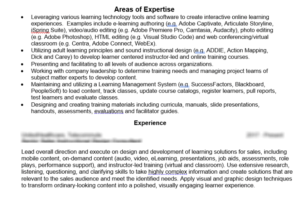
Does this person have relevant experience? Yes! And can you see it right away? Yes!
This is a snippet of MY resume’. Is it perfect? No. But, does it clearly show what I can do? It does.
I like to put my “areas of expertise” at the top so a person can see right off the bat what I can do. Then I go into my experience afterward. I’m not saying that you have to do that but it has worked well for me. I know that, initially, it is probably a computer that is doing the scanning but eventually there will be human eyes on it so I want to make it as easy as possible for those eyes to see my relevant experience.
Experience
Now you might be thinking “that’s all good and well for you Mr. 20 Years of Experience, but what about those of us who are just getting started?” That is a good question!
I talk about different ways to get experience in these articles:
- 9 Pro Tips For How To Get Experience in Instructional Design
- 9 Pro Tips For How to Get Experience in Corporate Training
- 9 Pro Tips For How to Get Experience in Elearning Development
If you use some of the techniques I mention, you can then put that experience on your resume’. Just make sure it can be seen easily by the person reviewing it. For example, you might want to list out some of your skills at the top of your resume’ like I do on mine. You will also want to make sure they stand out in your descriptions and aren’t buried under a bunch of unrelated experience (like the other resume’ example).
And, yes, the reality may be that you really don’t have enough experience yet for certain jobs. That’s ok. You may need to start with entry level jobs. Or, get experience within your current company and keep an eye out for openings there.
Make sure to check out my FREE L&D Resume Experience Builder too. It’s got several worksheets you can use to help you brainstorm on experience you already have as well as how to gain new experience.
Your Portfolio
In addition to a resume’, you will want to put together some kind of portfolio. What do I mean by “portfolio”? Basically, it is a way to showcase your work. Whether that is via physical copies, electronic files or a website is up to you. Some would lead you to believe that you HAVE to have a website to host your portfolio. I think that’s probably true if you are going to freelance or have your own business. For corporate jobs, in my experience, that isn’t necessarily the case.
In my job searches, the portfolio/work samples have not come into play until the interview stage. At that point, I have my samples organized either in a physical folder or electronically on my laptop (or both).
Lately, I have seen job postings where they want you to send a link to your portfolio as part of the application process. In that case you will need to have your samples accessible from something like Google Drive, Dropbox or some other hosting option (which may also include a website).
What Should I Include In My Portfolio?
What you include in your portfolio largely depends on the kind of job you are applying for. Let’s look at a few examples.
Training Delivery Focused
If the job you are going for is mainly training delivery focused, then you will want to include examples of courses you have conducted. I would include PowerPoint presentations, leader guides and participant guides for any training you particularly want to highlight. If you have evaluations from students, those would be good to include as well (assuming they are good ones!) . If you were responsible for the creation of any of the materials or activities within the training, those would also be good candidates for inclusion.
As far as which courses, I always try to use examples that are close to what the company is expecting me to conduct for them. For example, when I interviewed for Houston Methodist (large hospital system in Houston, TX) I knew I’d be responsible for teaching the new employee orientation. Since I had taught new employee orientation at Walt Disney World, CarMax and pretty much every other company I’d worked for, I made sure to include examples from those courses in my portfolio.
Instructional Design Focused
If you are looking at a job that is more focused on instructional design, then your portfolio will be a bit more involved. With an instructional design portfolio, the employer wants to see not only the courses and materials you’ve built but also the process you used to build them. They are also judging the look of the materials and courses (i.e. the graphic design).
Again, I try to include examples that are similar to what the company is looking for if I have them. Barring that, I just try to include a good variety of my best work. Some of the things I include are: PowerPoints, Leader Guides, Participant Guides (for Instructor Led courses); Storyboards, E-learning Courses (for E-learning); Outlines and Needs Analysis (for both). I also usually showcase any recent videos or other multimedia I’ve worked on.
E-Learning Focused
If the job you are applying for is focused mainly on e-learning, then I’d probably just include the same things listed above for instructional design minus the instructor led materials. Actually, though, depending on the job, I might even include some of those just to show my versatility.
Mixed Focus
As I’ve mentioned, a lot of Learning and Development jobs will be a combination of the above. In that case, I’d include any relevant examples of what I’ve already listed. That’s basically what I did for the Houston Methodist job. It was a combination of training delivery + instructional design + e-learning so I included a little bit of everything in my portfolio.
Private vs. Public
Another factor that impacts what you include in your portfolio is whether it\’s private or public.
Private
Typically, my portfolios when I job search are private. I don’t share them with potential employers until further along into the interview process. The advantage to this is that by the time I show my work samples, I have a good idea of what they are looking for so I can focus on that. For example, one company I interviewed with was going to be developing some leadership training. When I put together my portfolio, I included examples of a Leadership Portal I’d created along with some other leadership training materials. I also mocked up a PowerPoint presentation with their logo for a proposed leadership class. This is a strategy I employ often – creating and/or customizing a training sample to reflect the company I’m interviewing with. Employers LOVE it! It takes a little extra effort but it is so worth it.
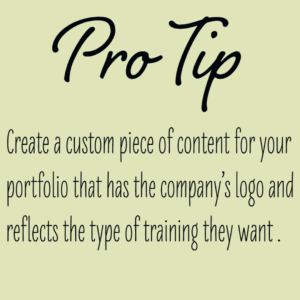
The other big advantage of the private portfolio is that you have a lot more options of what you can include. If you have samples from your current employer, for example, you don’t want to have those available publicly on the internet. That could get you in trouble. If you explain to the company you are interviewing with that you have samples to show that can’t be emailed or posted, they will understand. You can then either bring in print copies or show files on your laptop. I have never had an interviewer take issue with that. Even with this approach, you still want to be very careful with what you share. i.e. you don’t want to share anything with sensitive, private or proprietary information. If your best sample includes that, I would remove that info and replace it with filler text. Again, you can explain this to the interviewer as you are showing it to them.
Public
So what about the employer who wants to see your portfolio before you’ve even interviewed? There are a few ways to approach this. You could still have something semi-private on something like Google Drive, One Drive, Dropbox or wherever you decide to set up your files. You could set it up so only a person with the link can view. That doesn’t guarantee the link doesn’t get shared but it’s not as public as a website. I would still be careful about what I included.
If you decide you want to go full blown public with something like a website, then you need to be extra careful with what you share. First, you would want to “scrub” anything from a current or former employer. What do I mean by that? Basically, you remove any identifying features (logo, name, color scheme etc…) from those materials that you are sharing. You keep everything generic but still show what you did or are able to do. I would actually recommend doing a scrub for anything you are sharing semi-privately as well.
I should also mention, depending on where you work/worked, you may be ok to share some things as is. You would just need to check on that and get permission. Most companies probably don’t want their internal things shared publicly, but you never know.
Another option with public/semi-private portfolios is to create something from scratch. Make something up and build it. That could be an e-learning course (or part of one), participant guide, outline, storyboard…whatever makes sense that you want to showcase. The good thing about this is then YOU own it and can share however you like. The downside is, depending on what you decide to build, it requires some extra effort and time. I think it’s worth it, though, for both the experience it will give you and having something to add to your portfolio.
Portfolio Examples
Here is an example of my private portfolio set up. I have folders that represent various types of training that I’ve either taught or developed (or both). Each folder contains examples that I can share with the interviewer as needed. I like to switch up the examples I include depending on who I’m interviewing with.
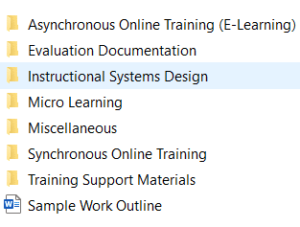
Above is an example of how I had my portfolio set up for one company I interviewed with. I organized it by the type of material and then I placed specific files into each folder. This made it very easy to find various examples as I interviewed.
I have only recently created a public portfolio. I did this in response to the scenario I mentioned earlier where some companies may want to see some kind of portfolio as part of the application process.
For my public portfolio, I decided to build a website. I know I said you don’t have to have a website for your portfolio and I think that holds true for most corporate job searchers. There are other ways to show or display your work besides a website.
My reasons for going that route are:
1. I’ve been wanting to create a website for awhile. It’s a skill that feeds into my overall interests and experiences in educational technology.
2. It is a differentiator. Having my own website is a good way to both show off my skills and host a portfolio.
Applying for a Learning and Development Job
Once you have your resume and portfolio put together, you are ready to start applying for jobs. Understand that you will likely make tweaks to both throughout the process but you will want to at least have your “baselines” ready to go.
WHERE TO LOOK
There are a whole bunch of places to look for a job nowadays. It can be a bit overwhelming. I am not going to provide a comprehensive list of them here. Instead, I’ll share the ones that I have used and had success with.
“Big” Job Boards
I usually start with one of the big, known job boards. Indeed and LinkedIn are my “go to” boards. I’ve got searches and resumes saved in them already and they usually have a good selection of jobs. That doesn’t mean you shouldn’t look at or try other boards. Those are just two that I have used and had success with.
Targeted Learning and Development Job Boards
This seems counterintuitive but I have not had as much success with the targeted boards as I have the large, “everything” boards. I still include them when I am looking just because, you never know. What I find, though, is that 1. there aren’t very many jobs listed (or not ones I’m interested in anyway) and 2. a good chunk of them are contract jobs. Of course, your mileage may vary. I’m sure many people have found jobs on them and you may be one of them so I’d still take a peek. If nothing else, they might give you more keyword ideas to include on your resume. Here are some to check out:
ATD Job Bank – this is the national job board for the Association for Talent Development (formerly ASTD). If you have a local ATD chapter, they will usually have a job board as well.
Learning Guild Job Board – The Learning Guild (formerly the E Learning Guild) is a community for learning professionals. They have lots of resources and they also host a variety of conferences each year. The jobs here are more instructional design and e-learning focused than training delivery.
One more thing I’ve recently discovered is a curated list of instructional design jobs that goes out on LinkedIn from Cara North. It’s a pretty cool thing she does and all you have to do is follow her on LinkedIn. She also has an option where you can receive them via text. Nice!
Company Websites
Another thing I like to do is look at company sites directly. Part of my process is looking into companies that I am interested in and where I think I’d be a good fit.
Fortune magazine puts out a 100 Best Places to Work list every year and that is one place I like to go to research. That actually partly led to me working at Houston Methodist which was on the list for a few years.
Of course, you can also do a Google search for various criteria that may be important to you. For example, maybe you want to work from home. You can search for companies that have remote job opportunities and then go look directly at those company websites.
Quick note about that. This was something I was interested in and I kept coming across Flexjobs. I went ahead and signed up for a few months (you have to pay) to try it out. For me, it wasn’t worth it. My main complaint was that it didn’t seem to know the difference between corporate training and development jobs and teaching jobs. Whenever new job suggestions came in, there might be one in fifty that actually interested or applied to me. I did better doing my own research on companies.
Your Network
Arguably, the best place to look is within your own network. Any job or career book you read will tell you that. Who is a hiring manager going to be more comfortable with? Some rando from the huge online application pool? Or someone a trusted employee recommends? Most are going to put more stock into the latter.
I will be honest with you. This is a “do as I say, not as I do” situation for me. I have never gotten a job from my network. I don’t know if that’s good or bad. I do know that, generally speaking, I am a terrible networker. I have a weird fear of tapping into my network when I job search. So, I end up being the aforementioned “rando” in the huge online application pool. But, damn if it doesn’t work every time. I’ve come to the conclusion that my resume’, while not perfect, sufficiently generates enough interest to get me the interview. And then, I think I do a really good job in the interview(s). I probably work harder than I need to, though, than if I worked my network properly.
Exploring Learning and Development Job Postings
As you start to look at various job postings you will notice how differently companies define certain jobs. For example, when I think of a “Corporate Trainer” I think of someone who mainly delivers training. But check out this post I found:
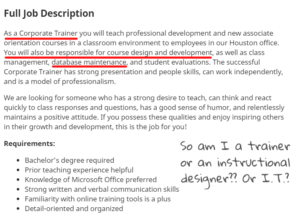
This is for an Entry Level Corporate Trainer. As you can see, not only are you expected to train the employees but you are also responsible for course design and development. Hmmmmm….that sounds an awful lot like an instructional designer. Oh…and let’s not forget the “database maintenance” they threw in there as well. My guess is that is referring to a learning management system but who knows?
It’s interesting to me that none of the requirements mention the course development duties. So, this might be a good way to get hired into a job with some instructional design responsibilities without having to have a lot of experience. And then you could presumably build up experience there.
This is a good example of why you shouldn’t get too hung up on the titles as you search for jobs.
Here is another “Corporate Trainer” job and once again, look at the responsibilities:
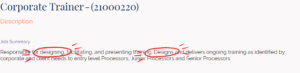
I noticed that there is no mention of “instructional design” anywhere in this particular job posting even though it appears that it is an expectation. I mention that because if you were searching “instructional design” you might miss this job. If you are interested in training delivery and design, this job could be a good starting point if you are trying to build up some skills.
Lets look at another example. This is for an Instructional Designer position. I selected this one because I think it is a good illustration of how you can use job postings to help you focus in on certain skills and tools. If you are just starting out and wondering what tools you should focus on or what lingo you should be familiar with, job postings are a great source of information.
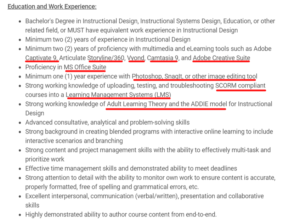
Job postings are great for researching any skills or tools you might need to beef up on.
It might be a little intimidating as you look at the items I’ve underlined. You might think “How am I going to learn all of that??” or “I only know a few of those!” Notice, though, that it doesn’t say you have to be expert in every single one of these things. Check out some of the phrases like “elearning tools such as” and “or other image editing tool”. So don’t be too quick to rule yourself out. If there are tools/skills you see coming up over and over again for the type of job you are after then focus on getting experience on those if you don’t already have it.
Overall, when you are looking up learning and development jobs, be flexible. Especially with the titles. Don’t discount a job until you’ve really taken a good look at the description. Even though the title may not seem to fit what you are looking for, you might be surprised when you start to take a closer look.
Interviewing for a Learning and Development Job
The interview is the culmination of all of the other prep you have done so far. We often think that the interview is where we have to impress the company. Certainly, you do want to make a good impression and show that you can do the job. What I have learned, though, is that it is just as important for the company to impress YOU. Don’t forget that you are interviewing them too. If you are offered and take the job, you will be spending the majority of your time there. You don’t want to end up somewhere that you’ll be miserable at or doesn’t match up with your values. If you start seeing/hearing red flags as you interview them, it’s ok to go in a different direction. Remember, this is YOUR career!
Interview Phases
There can be several phases as part of the overall interview process. Here is a brief overview of some of them.
Screening/HR
Usually, the first interview you will experience is a screening interview with Human Resources. While it is good to have gotten this far, I don’t typically get too excited about these. Generally speaking, they are very generic and the goal seems to be to find a reason to eliminate me from the running. It makes sense, though, especially if there are hundreds of candidates to sort through. I have never worked in HR (other than working in a training department that was part of overall HR) but I imagine that a lot of people who look good on paper (or digitally) turn out to be duds when you talk to them. The hiring manager is going to be very busy so, of course, you only want to send the best of the best on to talk to them.
Phone with Hiring Manager
Once you make it over the HR Wall, the next step is typically a phone interview with the actual hiring manager. i.e. the person you will be working for. These are usually pretty short. 30 minutes to an hour tops. This is a chance for the hiring manager to start to get to know you and for you to get to know them. This is usually where you will start to get an idea of the types of projects/classes you will be working on/teaching. You should be able to start getting some good intel to use for updating your portfolio and work samples. Even if they have already seen a version of your portfolio, I’d still start thinking about additional examples you can show them in future interviews.
Face to Face with Hiring Manager
If the hiring manager determines that they are interested in you then you will most likely be invited to another, longer interview. I’m calling it “face to face” but it could very well be another phone interview. Or a video conferencing interview using a tool like Zoom or Skype. Regardless, it’s another step in the right direction. You’ve shown them enough to where they want to hear more.
These interviews will start to get more specific around what you have done and what you will do in the position you are interviewing for. There may be several of these “face to face” interviews throughout the process. They also may involve other people. For example, other managers from within the department (or from other departments) may join in. Every company will have their own process.
These are usually the interviews where I bring in my work samples/portfolio. If there is something I have picked up on in previous interviews, I make sure to highlight it here as well. For example, one company I interviewed with had mentioned they had Adobe Captivate as their e-learning authoring software. While it wasn’t a requirement, it was something that whoever took the position would be expected to learn. At that time, I hadn’t used Captivate and they knew that. Prior to the interview, I downloaded the free trial of Adobe Captivate and built a very short demo course using their logo. I brought that demo course with me to the next interview and showed it. They were blown away. The course was nothing special or exciting on its own but the initiative I showed pretty much pushed me over the edge. I got the job and ended up working there for the next nine years!
That’s why I say, don’t get too stressed or worried if you don’t have all of the exact qualifications listed in a job posting. If you are really interested in a company, you can look for opportunities to wow them throughout the interview process that will put you ahead of the competition.
Team Interview
This could fall anywhere within the process. If you are going to be part of a team, there will often be a group interview where members of the team (i.e. your future colleagues) have the opportunity to meet you and ask questions. This is also a good opportunity for YOU to ask THEM questions and think about whether or not you want to work with these people.
When I am part of a team conducting the interview, we are not only looking for someone who can do the job but also someone who will fit in with us. Do they have a good sense of humor? Do they seem to have a genuine interest in our department? Do they understand our company values? A lot of what we look for are the intangibles. By the time they get to us, our manager has pretty well decided that the person is a good candidate. But will they blend well with the rest of the team? That is what the team interview can help to uncover.
My advice for the team interview is to be yourself. You aren’t doing yourself or the team any favors if you act like what you THINK they want. Again, you don’t want to have regrets later about working with people you don’t like working with.
Presentation/Audition (Training Delivery)
One unique phase when interviewing for learning and development jobs is the “audition” phase. This will usually occur if you are interviewing for a job that involves training delivery. The company wants to see you in action. It could happen toward the beginning of the process or toward the end. It may also be combined with some of the other phases I’ve mentioned. For example, on one team I was on, we combined the audition with the team interview. We had the person present and then we asked them our questions.
This may seem obvious but, the biggest piece of advice I have for this phase is to be prepared. It’s amazing to me how unprepared some people are going into this phase. A little nervousness is to be expected but I’ve seen people come in who were obviously totally winging it. They would ramble on and on and when they were done I felt a huge sense of relief that it was over. That is not the kind of reaction you should be going for!
Most of my “auditions” or ones I’ve been a part of were pretty open ended with regard to the topic. Sometimes a specific topic is given but, a lot of the time you are given free reign. With that in mind, I would have something ready to go as part of your overall resume/portfolio prep. Take something you have done before that you know works. Maybe massage it as needed for the particular company you are interviewing with. Make sure it is something that has audience interactivity. A good way to eliminate yourself is to stand there and lecture with no interactivity.
Even if they do give a specific topic to present on, I’ve often been able to convert an existing presentation that had similar content. Sometimes, though, you may have to create a new presentation for that particular audition. Even in that case, I’m usually at least able to borrow some activity from another training I’ve done and use it. For example, I successfully took an icebreaker activity that I’d done many times in a new employee orientation and used it as part of a leadership training audition.
Create a Project Sample (Instructional design/Elearning Development)
Another unique phase to learning and development jobs to be aware of and prepared for is the creation of a project sample. This is separate from the project samples you have already created that are part of your portfolio. In this phase, which may occur as part of an instructional design or elearning focused job, you are asked to create something from scratch. For example, you might get a topic like time management and you have a week or two to build a short course on it. Similar to the presentation audition mentioned above, this is done so the hiring manager can see you in action.
Some of the things I’ve created in this phase include a short course built in Storyline or Captivate, a short example built in Articulate Rise, an audio podcast, a facilitator guide, a PowerPoint presentation and a needs analysis document. Those weren’t all for the same job. It’s usually been a couple of pieces on average for each place I interviewed at.
Just like with any of the other phases, you want to put your best foot forward and create something you are proud to showcase. In fact, I’d view it as creating something that you WILL be showcasing in your portfolio. When you create these things, you aren’t an employee for that company. They are yours so you might as well kill two birds with one stone. If you use the logo or other identifying information, I’d remove that before putting in a portfolio. For the actual package I’m creating for the interview, though, I do like to customize and use that company’s logo, colors, etc…
As far as any software tools you might need, some of them are pretty expensive. Luckily, most have free trials that give ample time to create something you can use for your samples. For example, Articulate gives you a very generous 60 days and Adobe (Captivate) gives a 30 day free trial. I’ve always found that to be plenty of time to create whatever is required. They (the company) usually aren’t expecting a full blown course. They just want to see that you can do what you’ve said you can do along with the process you use.
Post Interview
So you made it through the interview(s)…now what?
Say Thanks
With each interview phase, I like to send some kind of thank you to the people who interviewed me. I have typically sent handwritten notes since these tend to stand out more. Otherwise, I think an email is fine. Most people don’t send anything so whatever you do will probably be better than that.
Keep up with What’s Next
Something else you should do after each phase is to make sure you understand what the next phase is after that one. I also like to get an idea of when I will hear about that next phase. Usually, they will tell you but if not, I will ask something like “when should I expect to hear from you?” That way I have a good reason to reach out if I don’t hear anything within that timeframe.
Keep Applying
One of the biggest mistakes I made in my most recent job search was putting all my eggs in one basket. I was interviewing with a big oil company in Houston. I had made it through two or three phone interviews and several face to face interviews and I was SURE the job was mine. But guess what? It wasn’t. I got a call from the hiring manager who told me that they were not going to be able to offer me the job. I was crushed. I really, really wanted that job. To make matters worse, I had stopped applying or interviewing anywhere else because I was so sure I was going to get that job. So, I basically had to start over.
Now, the silver lining in all of that was that I ended up finding an even better job than that one would have been. Not to mention that the department I would have joined actually ended up being laid off. Yikes! I definitely got lucky with that. The point is, I should have kept working my applications and interviews throughout. Things happen. Companies and departments change direction. Budgets get cut. Just like with the stock market, you have to diversify. You WILL get rejected during your job search. It will sting when it happens. It will sting less, though, if you continue to have other opportunities in your pipeline.
Listen To Your Gut
Remember, all of this is a two way street. I am as guilty as anyone about letting the company have all the power and thinking of myself as a “job beggar” (to use a term from What Color is Your Parachute?). You have to constantly remind yourself that you are the one in the driver’s seat. Just because a company has a job opening doesn’t mean it is THE company for you. Always come prepared with your own questions and judge the company as much as they are judging you. If you get a bad vibe or your gut is telling you this isn’t the place for you, that is OK. You can respectfully let the hiring manager know that you have decided not to pursue the opportunity. If they ask why, you can give a brief, honest answer. You do want to be very respectful as the learning and development community can be a small one. You don’t want to burn a bridge and then feel awkward when you run into that hiring manager at a local ATD event.
Conclusion
There is a lot involved in any job search. Even more so with learning and development jobs. I hope this has given you a good idea of what to expect and how to prepare for your own job hunt!
Resources
Here are a couple of my go to resources for job hunting.
(Contains affiliate links)
What Color is Your Parachute by Richard Nelson Bolles – This is an oldie but goodie that gets updated every year. I always pick up the latest copy whenever I’m job hunting. I like to make sure I’m staying up to date with anything new but also to refresh myself on all of the classic advice the book contains.
Do Over by Jon Acuff – This book was very motivational to me and I love Acuff’s sense of humor. I now regularly recommend it to anyone looking for a job.
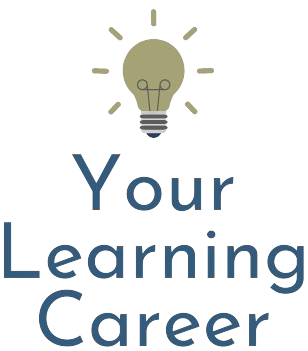
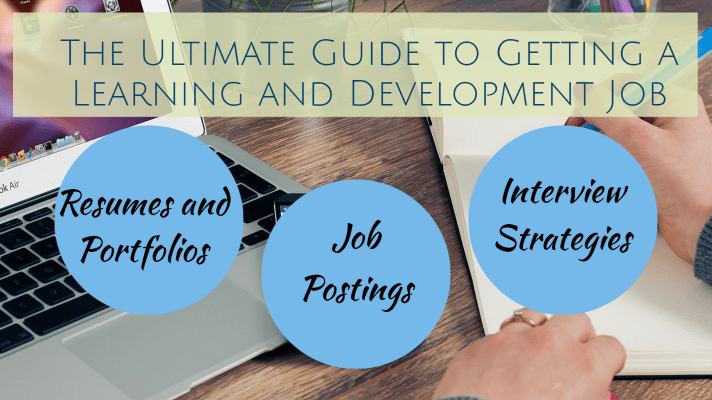
Pingback: Insider's Guide to Answering Instructional Design Interview Questions - Your Learning Career
Pingback: Insider's Guide to Answering Corporate Trainer Interview Questions - Your Learning Career
Pingback: Insider's Guide to Answering E-learning Interview Questions - Your Learning Career
Pingback: 9 Pro Tips For How To Get Experience in Instructional Design - Your Learning Career
Pingback: 9 Pro Tips For How To Get Experience in E-Learning Development – Your Learning Career